Server Rack Cable Management: What is the Best Practice?
Posted by RR on Dec 23rd 2019
Data centers have become much cleaner than before with the help of network rack options available. But even when these racks are there to hold the systems, there stays back a series of wires and cables. At first, it may actually seem quite a difficult task to manage them, but when the right technique and right tricks are used; cable management is no more a problem.

How Does a Proper Cable Management Benefit?
When the server rack cables are not managed in the right way, there can arise an end number of problems such as damage of the wires and so on. Having proper cable management done can surely help in a number of ways, among which some have been mentioned here.
- Properly managing the cables enhances performance as it decreases the chances of interference.
- When the cables are arranged properly, there is not much confusion to reaching out to the required cable.
- Having proper maintenance of the cables done also ensures safety for the cables.
- Server systems let warm air that may damage the cables. Proper cable management hence protects the cables from the damage of such cables by warm air.
- The scalability of the cables also becomes efficient with the cable management process. It helps the users to move and change the cables in a proper way.
The Guide for a Great Cable Management:
Now when the benefits of having cable management and installing a server cabinet or rack are understood, it will be much easier to understand the guides that can lead to a proper installation.
- It is important to plan up everything first. Getting a rack server is for both keeping the server safe and also the cables managed. Getting in touch with a proper expert is very much important so that the installment is done in the right way.
- Whether it is your office or home server rack, it is important to determine the route of the cables from where they will be entering the rack. Make sure to keep the wires separate in order to avoid confusion.
- You should use different colors for different cables so that you can identify them easily.
- You should make use of cable ties to protect them from heat or sharp edges before arranging them with the computer rack.
- Whether you are using a wall mounted rack or something else, it is important to keep proper space so that there is no heat affecting the wires. This can damage the cables and accidents can happen.
- Do not forget to keep documentation of the infrastructure of the cables arranged. This can be done with the help of diagrams and maintaining cable counts.
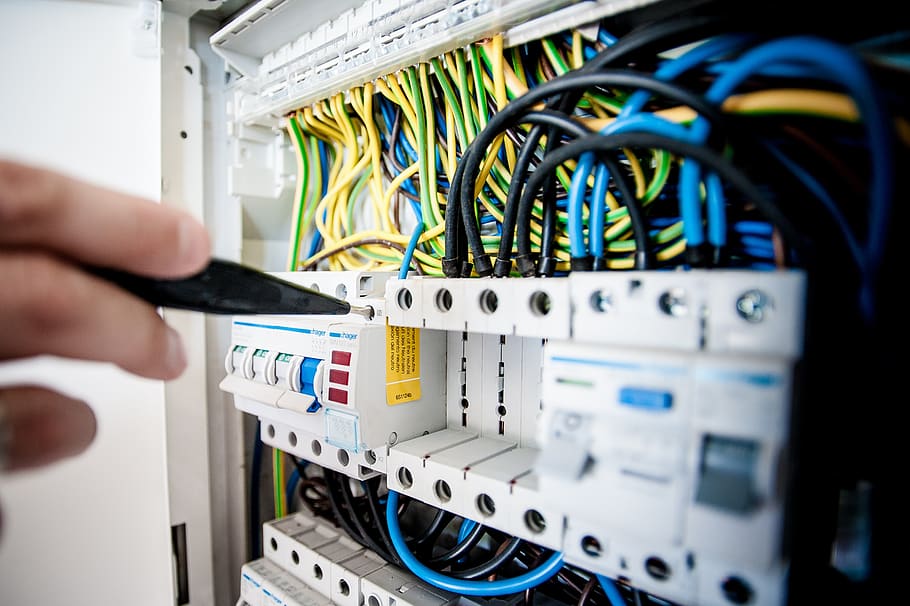
Tools that are Needed:
Whether you have got a network cabinet for your office or a home network rack, in order to do the installation in a proper way, it is important to take care of the right tools.
- The first and foremost tool that is very much helpful in the case of wall mount network rack is the cable manager. Most commonly, it comes with the 2u wall mount rack and offers a proper arrangement of the cables so that no mess is created in any way. These can be available in horizontal as well as vertical form.
- Trays or hangers are also useful for managing the cables while installing a data center rack.
- Patch panels are a life savior for those who are installing a 42u server rack or similar. These copper panels help in managing all the cables in an arranged way so that the place looks tidy and professional. Though panels are commonly available in copper but also they are available in fiber material. These fiber panels are mainly for fiber cables.
There are people who prefer to have open frame rack while there are others who have a rack mount enclosure. In both the cases, it is very much important to have proper cable management done in order to avoid accidents and also to keep the place clean. Following the list of tips and guidance that are mentioned above can be great learning for those wish to have a 42u server cabinet or similar set up done in an efficient way.

